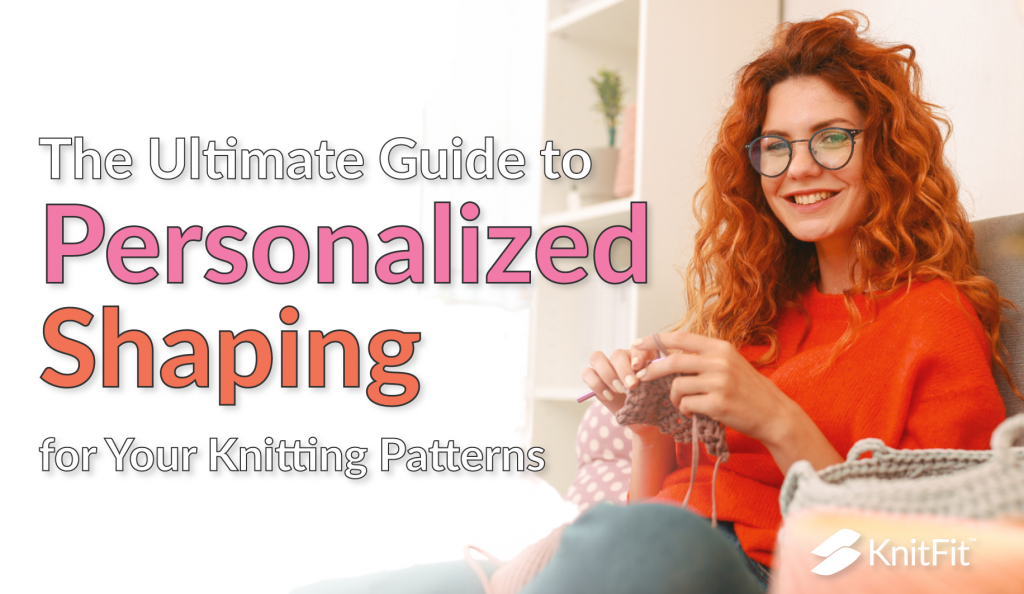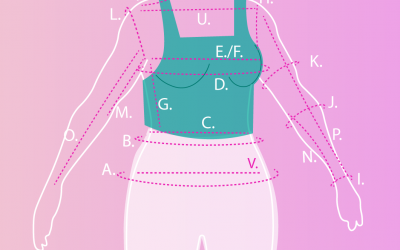Shaping 101: The Ultimate Guide to Personalized Shaping Options
At KnitFit™, we help knitters make garments that fit the way they want. One of the ways we do that is by offering personalized shaping options when a custom pattern is generated. Shaping options allow you to choose how tailored or relaxed your sweater will fit. Read on to find out more about our shaping options and how to pick the right one for your next project!

Subscribe to KnitFit™ Blog and advance your skills!
What Are Shaping Options?
Shaping is a crucial element of a perfectly fitting sweater, but there are a range of options that might be the best choice for any given project. In the KnitFit™ app, shaping describes how closely the pattern should follow the wearer’s body measurements (based on their measurement profile).
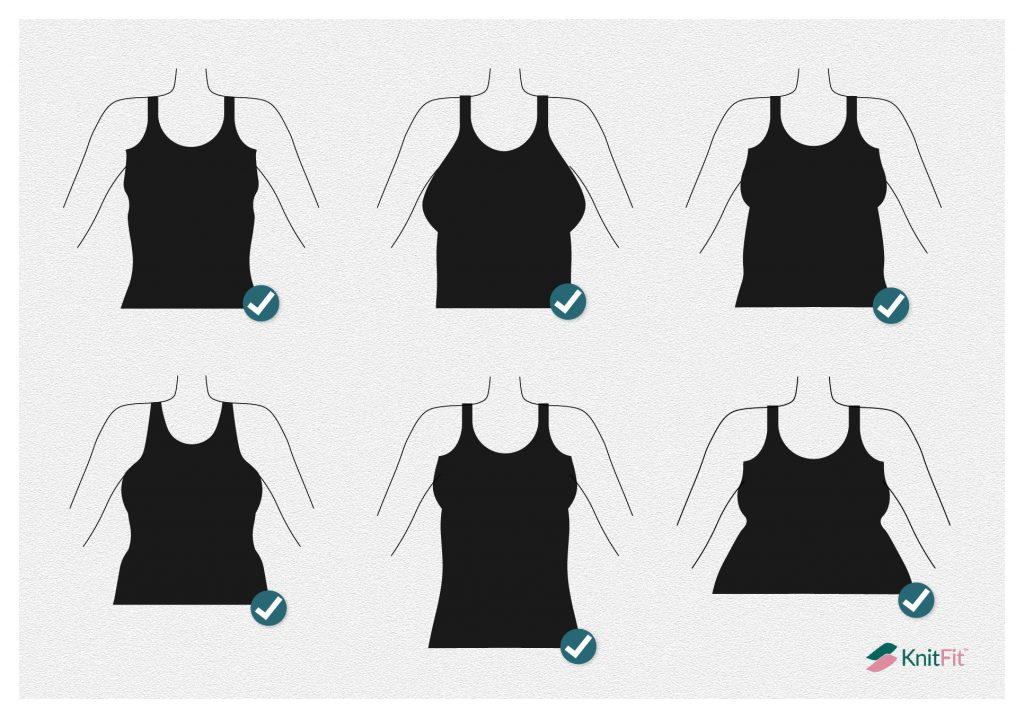
Some things to keep in mind about Shaping Options:
- There are 3 possible options, and the pattern designer will make available the option(s) that work best for their design. This means some designs will have all 3, some will have 2, and a few might have only 1 shaping option. (You will see the available options on the shop page and in the pattern generator.)
- Shaping is separate from Ease, which describes how much extra room the garment will have. Shaping and ease work together to create the overall fit of a garment.
The 3 Shaping Options
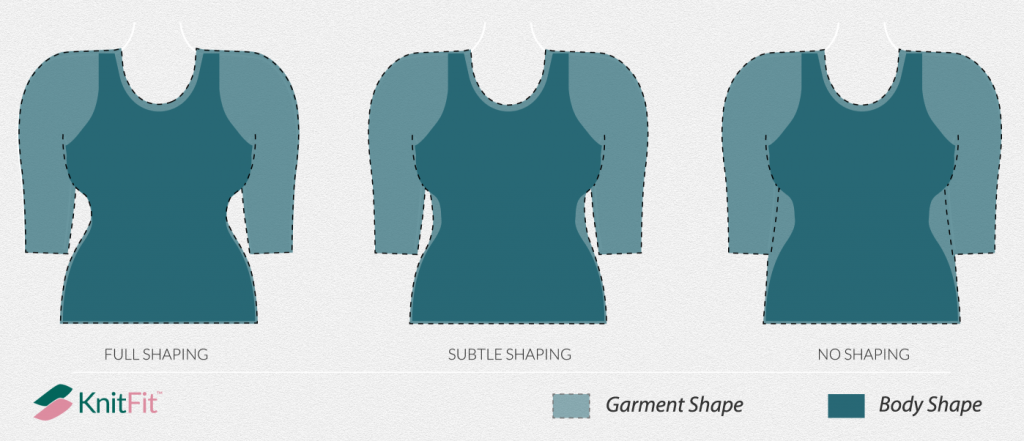
No Shaping
The No Shaping option most resembles traditional patterns, and it means that your pattern will not be shaped to match the wearer’s body measurements. Instead, we look at the chest, waist, and hip measurements, and create the pattern based on the largest of those 3. This gives a boxy fit that drapes over the wearer’s curves. (The pattern generator will still deliver a custom fit by taking into account the wearer’s proportions!)
Full Shaping
Full Shaping is the opposite of the spectrum. This option produces a pattern that is an exacting silhouette of the wearer’s body measurements. Remember, you still choose Ease separately, so this doesn’t mean it has to be tight!
Subtle Shaping
Subtle Shaping could be described as a compromise between no shaping and full shaping. The pattern generator will create curves according to the wearer’s body measurements, but they will be less dramatic than full shaping.
The Pros and Cons of Having Options

Advantages
We love options! The great thing about being able to choose your shaping is that you get a say in the style and fit of the final product. You can relax a very shapely sweater design, or you can add dramatic curves to an otherwise casual design.
Having options also allows everyone to choose a flattering and practical shape, no matter their body type. For example, if your wearer has an exceptional chest-to-waist, waist-to-hip, or even chest-to-hip ratio, they may not always want their garments to draw attention to every curve. In this case, subtle shaping can produce a flattering tailored look, or no shaping can offer a more traditional roomier garment.
Disadvantages
One possible disadvantage of shaping is that your projects will look different from wearer to wearer, even within the same design, which could be disappointing if it’s not what you were expecting. It’s important to think about how shaping will affect the look of your final garment.
How Shaping Influences Other Fit Features
When you generate a custom pattern, there is more at play than just shaping. We automatically generate shaped patterns using front and back shaping. You also have the option to choose your body and arm ease for every pattern.
Front and Back Shaping
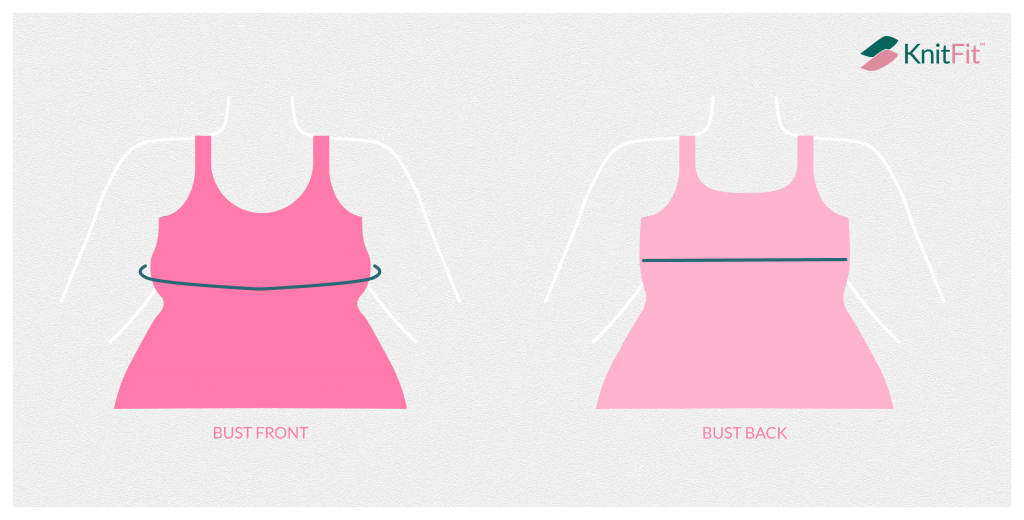
Front and back shaping is automatically applied when you choose full or subtle shaping. This helps to make room for larger chest measurements and smaller back measurements, and will position the sleeves accurately.
We don’t add front and back shaping when you choose no shaping, mimicking traditional unshaped sweater designs.
Ease
Ease is the difference between the wearer’s measurements and the finished garment. Garments that are exactly the same measurements will have an ease of 0 and the fabric will lay against the body. Negative ease will produce a tight garment where the knitted fabric stretches and clings to the body. Positive ease creates a more relaxed fit where the fabric grazes or drapes over the body. Ease and shaping work together to create the overall fit of a garment.
If you put a garment on a wearer and “pinch” the sides until you touch the torso (without stretching the fabric), you will see the ease. You can estimate the amount of ease by adding these (front right + front left) and then doubling it (to include back right and back left). The industry standard is about 4 inches of ease, which produces a garment that has about 1 inch to “pinch” on either side of the body.
How to Choose the Best Shaping Option for Your Project
The best shaping option will depend on 2 major factors: which options the designer chooses to make available for that design, and how the wearer would like the garment to fit. When you generate a custom pattern, you will be able to select from the list of shaping options made available by the designer, and you’ll want to consider how ease and shaping will affect the fit and style of the final garment.
The designer may limit or suggest shaping options based on:
The amount or complexity of stitch patterns
- Lace patterns may be complex and not easily accommodate increases or decreases in stitch counts.
- All-over stitch patterns such as cables can also present challenges when increasing or decreasing stitches between cables.
The overall design of the garment
- Cropped tops make significant shaping difficult since there is not much length available to increase or decrease the number of stitches, which could result in extreme angles
- Garments with unusual shaping such as a swing coat where the width of the lower edge is greatly exaggerated
When determining how much shaping the wearer might like, you can ask questions like these:
How curvy or boxy would you like this sweater to be?
- These wearers might prefer no shaping
- “I want this sweater big and cozy.”
- “I’m planning to wear it over a couple other layers.”
- These wearers probably want a fully shaped pattern
- “I want this garment to hug my curves”
- “I want my muscles to pop!”
- “I plan to layer this garment under others.”
- These wearers may be happiest with subtle shaping
- “I’d like it to gently accentuate my waist without being too curvy”
- “I want it fitted, but I don’t want it showing any rolls”
How tight or loose would you like this sweater to fit?
- These wearers might prefer more ease and no shaping
- “I want it on the looser side.”
- “I’m going to wear this over another top.”
- These wearers probably wants less ease and a fully shaped pattern
- “I’d like it close-fitting.”
- “I want to wear this under other tops.”
- These wearers may be happiest with standard ease and subtle shaping
- “I’d prefer it to be neither tight nor loose”
- “I plan to layer this top, but I still want it to show my shape.”
Ready for more techniques for accurate fit?
Start with these articles to learn how you can apply the shaping and sizing tools available in the KnitFit™ app! And don’t forget, you can always try these tools FREE on the app at any time.

Harness the power of tailoring in your knitted garment using Full Shaping with KnitFit™ custom pattern generation.
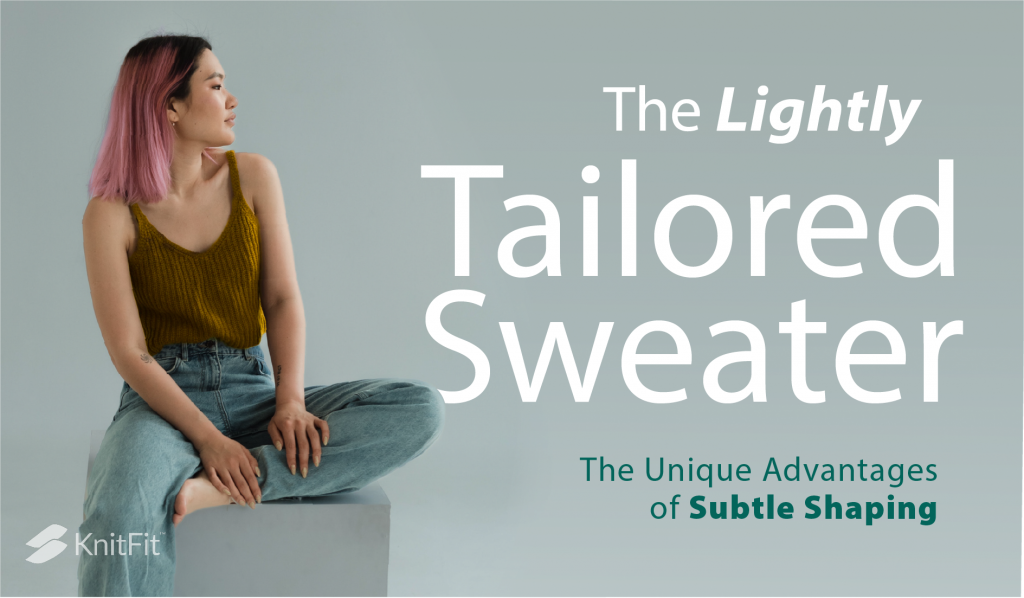
Subtle Shaping follows your curves, but without the fully tailored look. Learn to use shaping in small ways for big results!

Often, more fabric is required in the front than back, yet patterns treat these measurements as equal! We can do better, and it’s easy!
Learn more skills for getting a great fit in your hand-knits: Subscribe to KnitFit™ Blog!
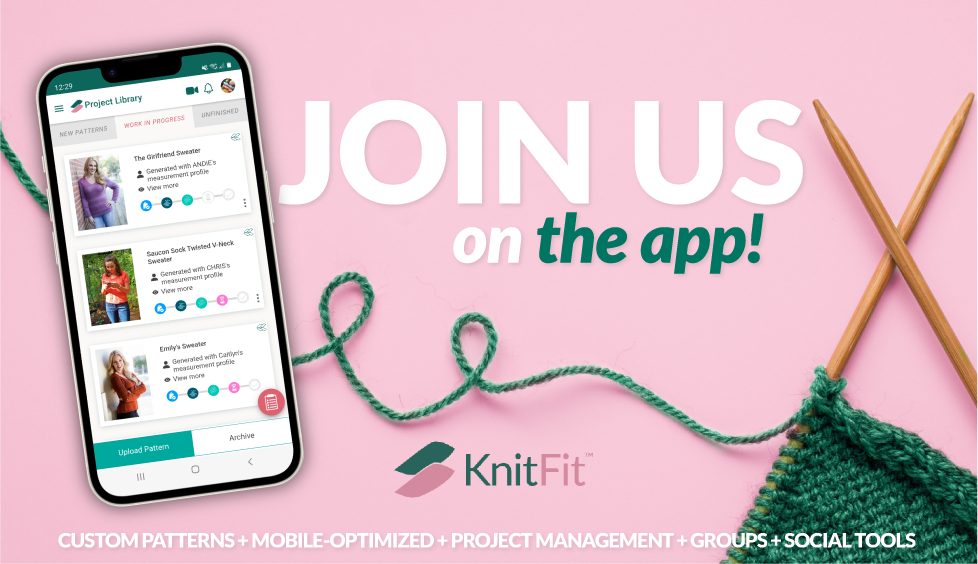
The app is FREE for one project, so try it now! Upgrade for limitless projects at 2.99/mo. or 24.99/yr (30% off)