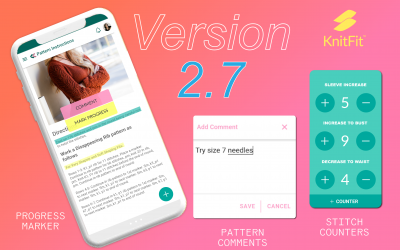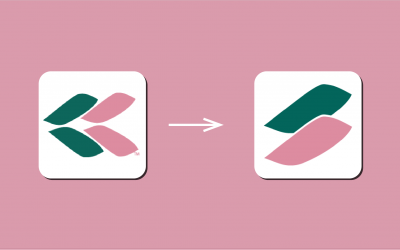Version 2.6
Update 8/1/2021
Overview
This update adds an exciting element to the app: Groups. This module, accessible from the main menu, allows professional members to create and moderate Groups around topics of interest. We see this being used for knitalongs, test knits, and pattern help. We hope the addition of Groups will encourage users to chat and make new friends while discussing the design they are knitting and getting the support they need.
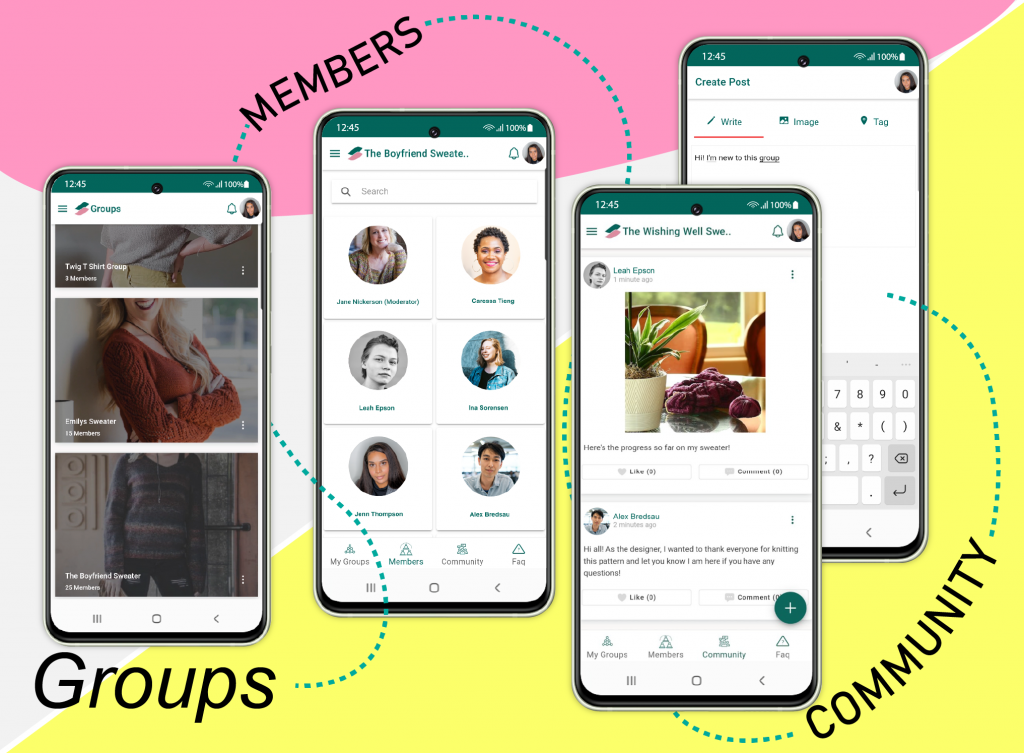
Groups
Get support on the pattern you’re knitting! When you add a new pattern to your Pattern Library, you will automatically be added to a Group for the design, helmed by the designer!
Try the new feature:
- If you have not yet done so, go to Shop to purchase a pattern or download a free pattern.
- Tap the top left menu icon, then select My Groups from the menu
- This page will display any groups you have been added to based on the patterns you have in your Project Library.
- Click on the three dots menu on the bottom right corner of a Group, then click Open Group
- Use the Menu across the bottom of the screen to check out the Group features:
- Members: View the other members of the Group. Remember, these are all users who are also knitting the same pattern you are!
- Community: Share any questions you have about the pattern with the Group, or ask a question of the designer. You can also share photos of your work-in-progress.
- Faq: Check to see if there’s anything you might want to know before casting on, or see if any of your questions have already been answered.