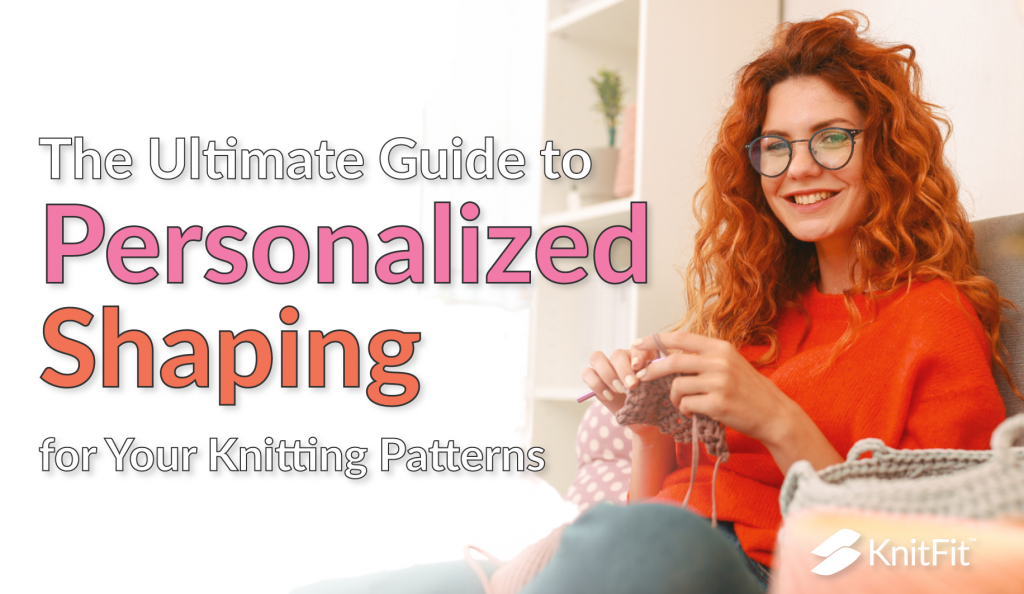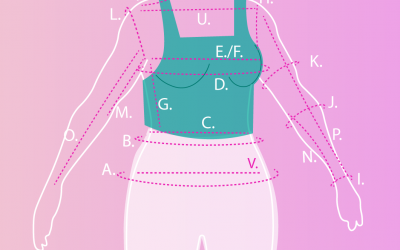The Ultimate Guide to Personalized Shaping for Your Knitting Patterns
When you knit your own clothes, you should be able to choose the fit that you want. Aside from selecting the right size, ideally you could also choose to knit a design as a tailored garment or a relaxed one, depending on your preferences. And while you can always choose your ease, we’re actually talking about shaping. In addition to size and ease, the KnitFit™ pattern generator lets you control how closely your garment’s shape follows the shape of your body. If you’re struggling to see how that differs from ease and sizing, keep reading! As we explore shaping options for custom patterns, it will all start to make sense.

Subscribe to KnitFit™ Blog and advance your skills!
Understanding shaping options for custom patterns
With most knitting patterns, your bust determines the size you knit. This is great if your bust, waist, and hips are all the same circumference. Are they? Most people have different circumferences at bust, waist, and hips.
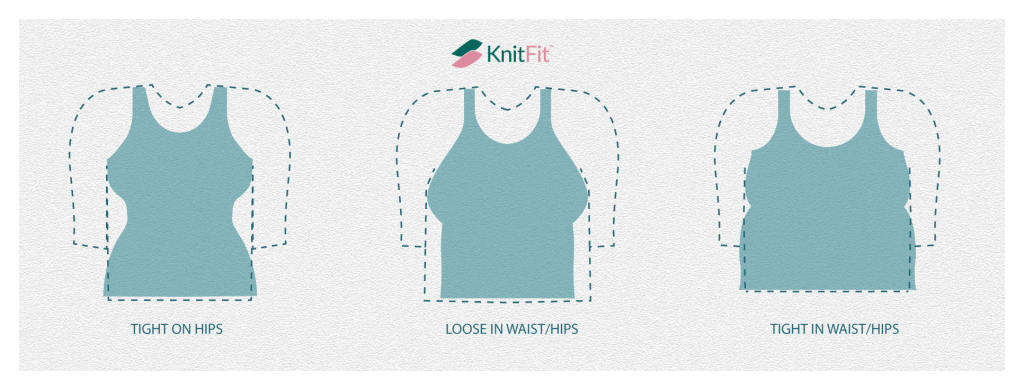
With traditional patterns, the entire torso of the garment is knit to your bust measurement, regardless of waist or hip measurements. What if your waist is larger than your bust? What if your bust is considerably larger than waist and hips, leaving lots of extra fabric? If you’re spending hours making your own clothes, you should be able to choose how every aspect fits. And you shouldn’t have to resort to complicated modifications.

Sizing AND Shaping Options for Custom Patterns
You can add shaping to your custom-sized pattern when you want it using the KnitFit™ app. The decision is made while generating a custom pattern in the Pattern Generator. Your shaping options include Full Shaping, Subtle Shaping, and No Shaping. These terms are fairly descriptive, but it’s important to fully grasp their implications. Not only so you get the look and fit that you want, but so your shaping selection plays well with other variables.
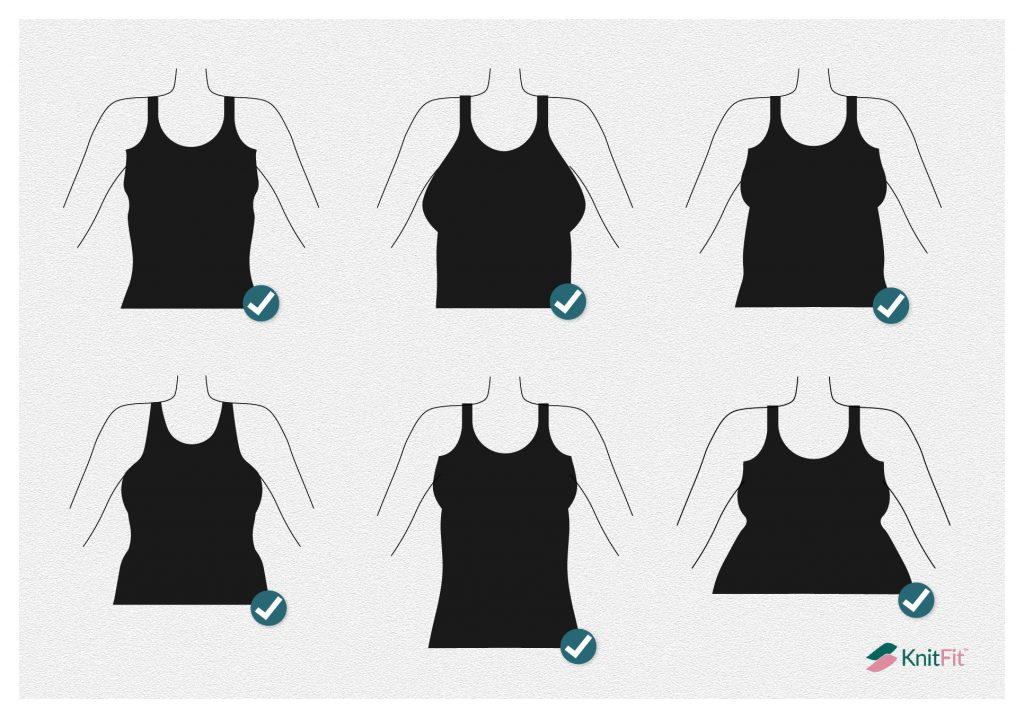
Regardless of which shaping option you choose, KnitFit™ will generate a custom pattern based on your measurement profile. This means that your proportions—short waist vs. long waist, long arms, broad or narrow shoulders—are included in the calculations. Without shaping, the torso of the garment will reflect the largest circumference. This could be your bust, waist, or torso, but this ensures your finished object fits no matter what.
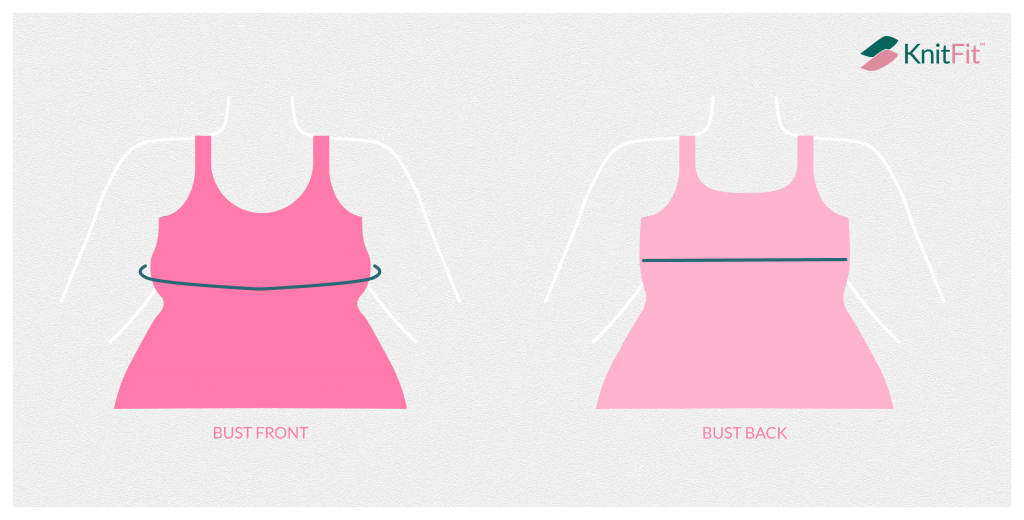
Front and Back Measurements
Oftentimes, more fabric is required in the front of the body than the back. For many people, the stomach or bust may be larger in the front, while the back requires less fabric. With that in mind, the tradition of basing patterns off of a circumference, divided in half for front and back sizing, only suits only a subset of individuals. To serve more body types, KnitFit™ separates back and front widths. So your bust back, bust front, waist front, and waist back are all separate measurements, all of which inform custom pattern instructions. You can read more about how this works in our post, Correct Your Fit with Front and Back Measurements.

Have you ever noticed that you need more fabric in the front of a garment than the back? Learn what causes this and how to fix it!
Like so many of the app’s features, this is designed to relieve knitters of burdensome knitting math and modifications. We highlight this now because this feature of pattern generation can play out differently for different construction types. We’ll explain how as we look at construction types throughout this article.
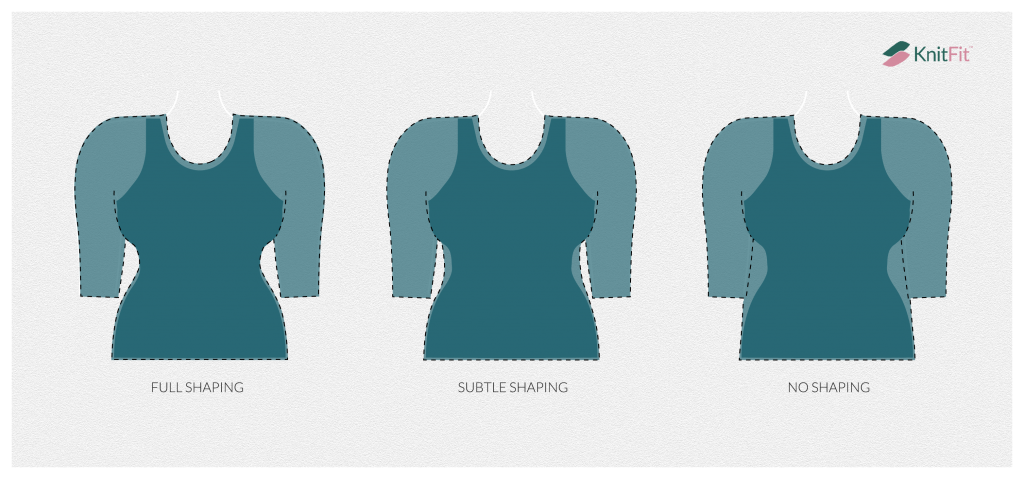
Your Three Shaping Options for Custom Sizing
Full Shaping, Subtle Shaping, and No Shaping
When you go to the Pattern Generator in the app, you’ll need to fill in several key pieces of information in order to generate your custom-sized pattern. One of those questions will be which shaping option you would like to choose. You have three shaping options: Full Shaping, Subtle Shaping, and No Shaping.
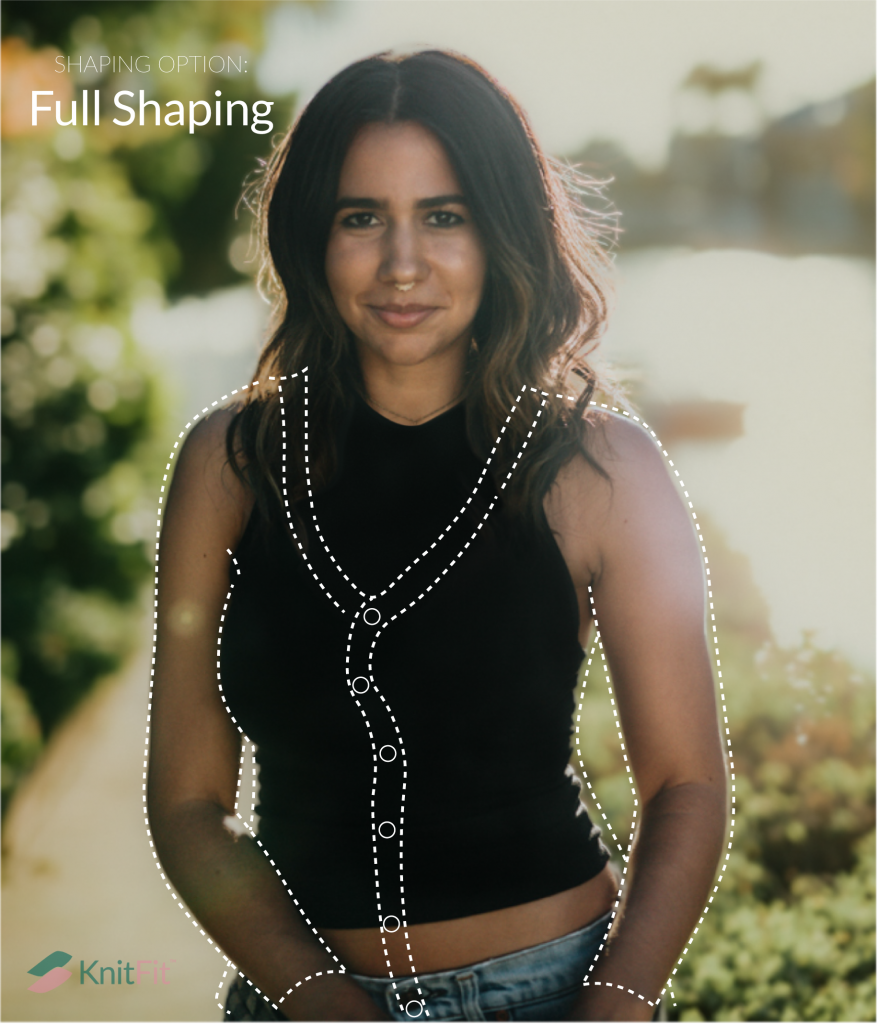
Full Shaping
If you prefer garments to follow your curves, choose Full Shaping. Fully shaped designs will come out tailored to your body measurements, mimicking the shape of your body. This is really helpful when you have a big change in circumference from bust to waist, hips to waist, bust to hips, etc. However, intense changes in circumference require many increases or decreases, so be aware that this degree of tailoring doesn’t work as well in short distances. For example it is not recommended for crop tops, where within a few inches or centimeters from waist to hips, there could be a sharp increase or decrease.
Choose Full Shaping When the Garment You Want Is:
- Tailored
- Close-fitting
- Longer garments: regular, tunic, or cardigan coat
- Not cropped
If you’re considering electing for full shaping, it’s key that you make a few considerations before generating your own fully shaped, custom-sized pattern. Be sure to read Knit a Tailored Sweater: Add Full Shaping to Your Pattern for a rundown of what you should think about before generating your pattern with Full Shaping:
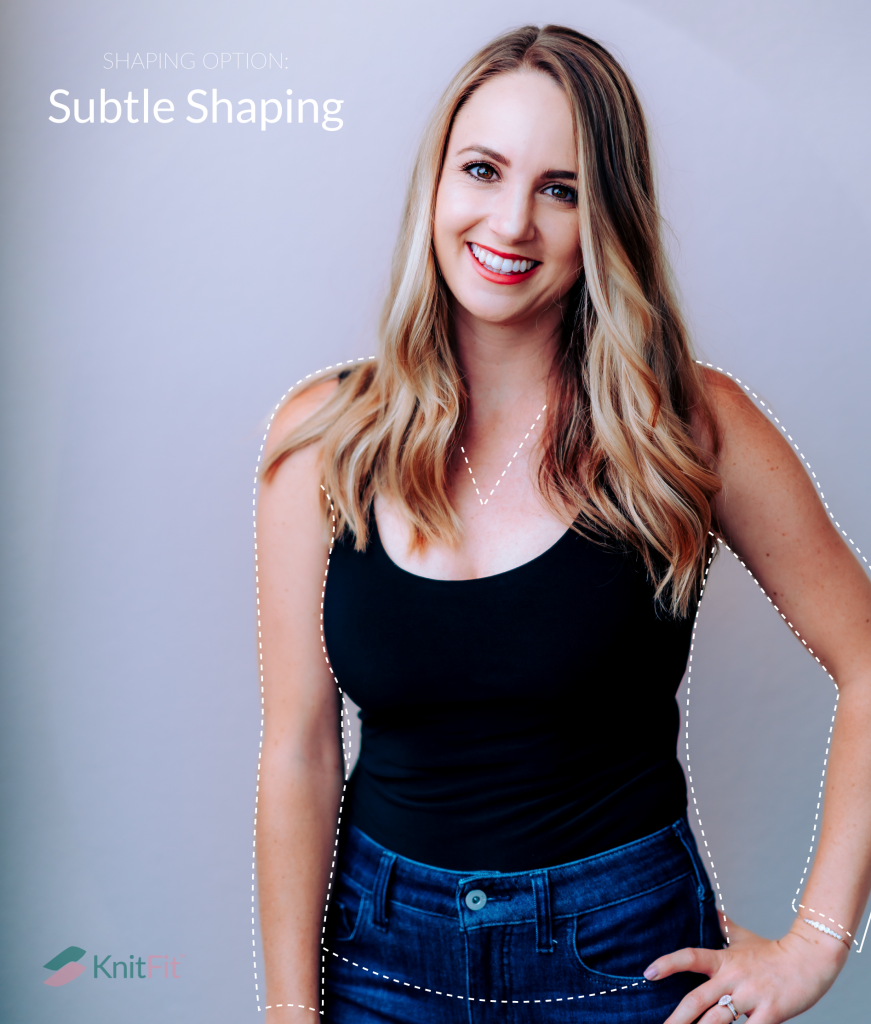
Subtle Shaping
If you prefer a slightly tailored look, where the garment follows your body shape but with a gentler angle than Full Shaping, this is the option to choose. This is great when you have a big difference between your bust, waist, and hip circumference.
Choose Subtle Shaping When the Garment You Want Is:
- Shaped, but not so close-fitting
- Gently follows curves
- Cropped, or shorter low-hip length, and your body is curvy
To get a full understanding of Subtle Shaping, be sure to read The Lightly Tailored Sweater: The Unique Advantages of Subtle Shaping

No Shaping
If you’re not too concerned with a garment fitting your body, or you prefer a boxy fit, No Shaping will be your go-to shaping option. The circumference throughout the body of the sweater will be the same, regardless of your body measurements. That circumference will be based on your largest circumference, be it waist, hips, or bust. There’s so much more to know about this option, so to learn this skill, be sure to read Knitting the Unshaped Sweater: Simply a Great Fit!
Choose No Shaping When the Garment You Want Is:
- Boxy in fit
- Any amount of ease
- Any construction
- Knit with any yarn fiber type, including cellulose or non-stretchy fibers
If you knit your own clothes, you probably thrive amid the complexity of creative choice—you spend hours triangulating options for design, colorway, and fiber type. Now add shaping options to that list, so that your finished work doesn’t only fit, it fits how you chose for it to fit.
Applying Shaping Options for Custom Patterns
Now that you understand the basics of the shaping options for custom patterns in KnitFit™, you can see this come to life when you knit your first project using the app. If you have not already done so, you’ll need to add a measurement profile, purchase a custom pattern, and knit a gauge swatch before you can generate your pattern instructions.
Next, head to the pattern generator to get started. Select the custom pattern you would like to generate instructions for. You’ll need to fill out the form in its entirety to generate instructions. Under the heading, ‘Choose measurement profile and ease,’ you’ll see a dropdown titled ‘Select Shaping.’ This is where you can select from the available shaping options for the design you have chosen!
Ready for more techniques for accurate fit?
Start with these articles to learn how you can apply the shaping and sizing tools available in the KnitFit™ app! And don’t forget, you can always try these tools FREE on the app at any time.

Harness the power of tailoring in your knitted garment using Full Shaping with KnitFit™ custom pattern generation.
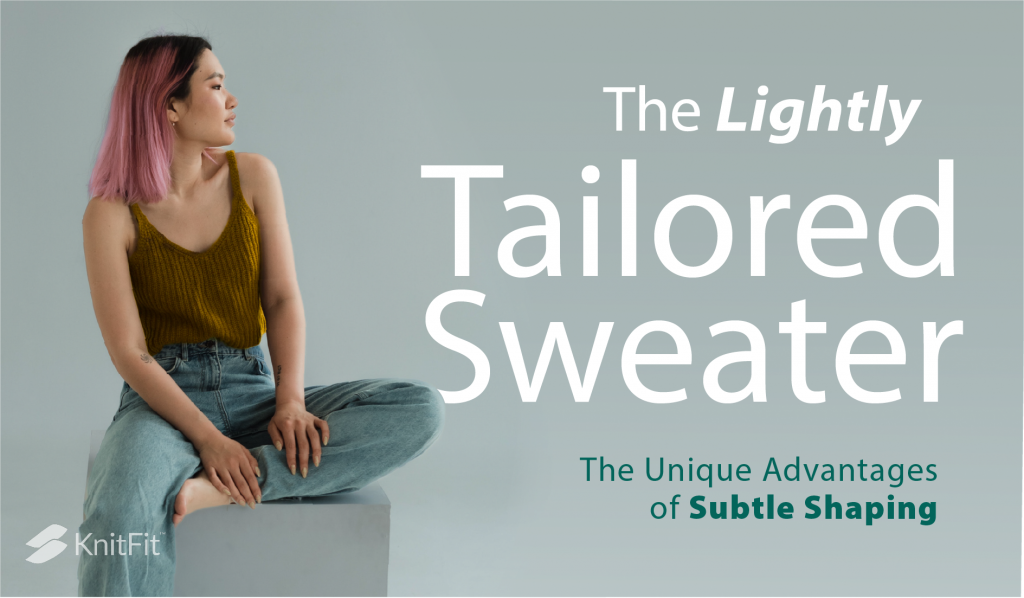
Subtle Shaping follows your curves, but without the fully tailored look. Learn to use shaping in small ways for big results!

Often, more fabric is required in the front than back, yet patterns treat these measurements as equal! We can do better, and it’s easy!
Learn more skills for getting a great fit in your hand-knits: Subscribe to KnitFit™ Blog!
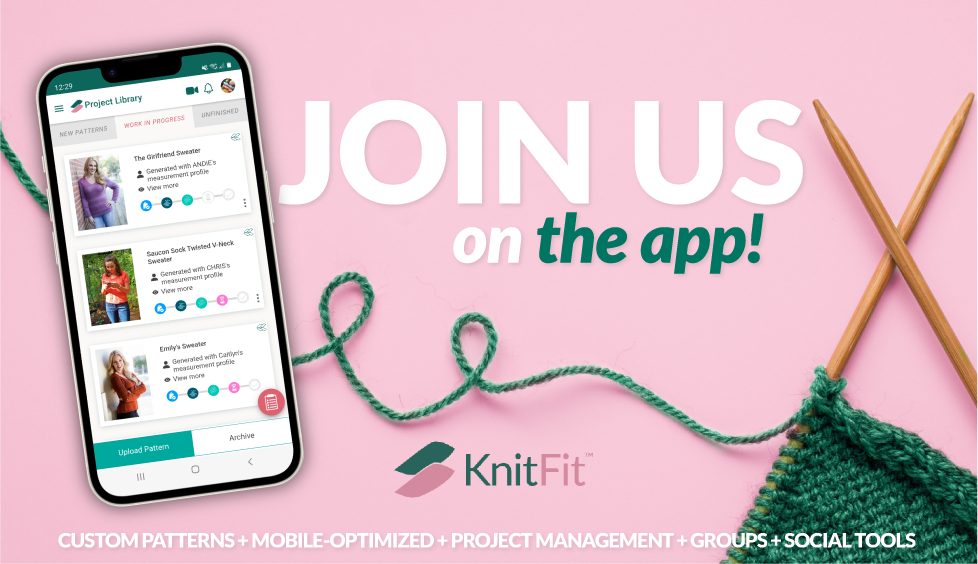
The app is FREE for one project, so try it now! Upgrade for limitless projects at 2.99/mo. or 24.99/yr (30% off)